Ask any SCCM Designer / Architect !! How Many Distribution Points you need in this Environment and he would bend his head and do zillion odd Calculations 🙂
With this Post I intend to share a Table which shows how much time is required over a specific WAN link for a set of PC’s :
The Below Table Shows the Approximate results for 1 Single Machine over WAN and LAN . From the results it is very clear that for Distribution Point the results are better
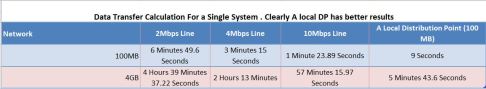
* Note : The figures mentioned above are approximate . Actual s may vary a little .
Now , Let us see the results for 50 Machines at a Local Branch with Different Bandwidth Options . Clearly you would see that if we are not going to use a Local Distribution Point then deployments like Operating system would choke the network and would a lot of time .

As you can see from the above Image , if we have a 2 MBPS line between the Primary server and the Local branch and there is No distribution Point ( Local ) , them for a set of 50 machines at such a location would take 200 hours for getting the OSD files . However , if we have a Local Distribution Point at the Branch Location , Machines would pick the Image over a LAN and it would just take 3 Hours of time . That’s the power of a Local Distribution Point .
** The Calculations above are based on the assumption that all the bandwidth is available to SCCM .
It is also important to understand that the Traffic between Primary and Distribution Point can be scheduled and Throttled .
Published by Abheek Dutta
A perennial thrill-seeker with an avid interest in transforming and improving lives around the globe through the wonderful gift of technology, I am the Senior Vice President of Henson Group .
My specialties include Leadership, problem-solving, and putting cutting-edge technology (Cloud, Artificial Intelligence, Machine Learning) in the hands of corporates, startups, and professionals. I have been obsessed with the idea of using technology to solve real-world problems. Having previously worked with global software giants like TCS and IBM, I now usually sit at my office at the World Trade Center, New York and Chandigarh , India. Among my greatest achievements, increasing the revenue of Henson Group by ten-folds in the past two years, remains my favorite along with the fact that Henson Group’s India center has now become ‘a center of excellence’ with its entire technical team being Microsoft certified. On the delivery side, I helped Henson Group attain the prestigious “ Azure Expert MSP Certification “ with Microsoft .
Hailing from Jammu, my team has grown from five to 150 employees and associates in just two years. Even during COVID-19 era, our growth has soared while helping corporates, industries and startups to tide over many hurdles and challenges. Henson Group is recently featured at rank 132 in the Inc. 5000 Rating.
Skillsets: Cloud Services, Managed Services Provider (MSP), Computers & Networks, Artificial Intelligence, Machine Learning, Project management, Leadership , Cyber Security
Mr. Dutta manages and monitors the performance of consultants and partners on engagements, communicating with the account executive, project teams, and customers. Works in close collaboration with the Microsoft project manager, providing hands-on project management expertise as required. Mr. Dutta provides direct oversight over the MSP Client Operations team responsible for managing MSP relationships with existing MSP clients and day to day operations of these accounts. Mr. Dutta oversees the Centralized Delivery Team that is responsible for high volume cloud migrations and MSP delivery to current clients. Team consists of over 120+ engineers and project managers.
View more posts
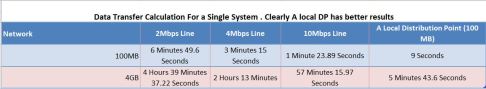

Can you please share your calculations file?
Krishna , It depend upon a lot of things to decide upon how many DP’s you need . There is no generic sheet . Let me know if you need any further information
You could also of course add the DP role to a workstation at the remote office as well. If you take this approach, you may want to send a second hard drive to be installed and ensure people know the system should be left on.
Hello Jeff , The intent of the post was to highlight Dp design for large environments . Am sure you would agree workstations cannot give you that performance which you would get with Servers with Large user base .As you have mentioned Workstations can also be used for DP /( provided they do not have XP , which won’t support OSD ) .
Agreed. In large environments they would likely have servers in every location that would allow you to add a DP role. But for medium sized businesses, even ones with locations around the globe, it is not uncommon for them to have satellite offices that have only 5-10 users and no server infrastructure. Those would be the only ones where I might consider using a workstation for the content.
true … that is what we recommend to them as well. Its a waste of infra as well as dollars to have dp servers for branch locations with < 20 users .
you are right on that jeff
Hello Abheekdutta
Thank you for providing this info
I’m very new to sccm
I’m tasked to design and implement sccm 2016 which completely replace sccm 2012 r2, is currently used for remote control only.
I have messing around on google and microsoft document to get high available sccm 2016 design wich better suite my enviroment but no luck yet
please could you help me.